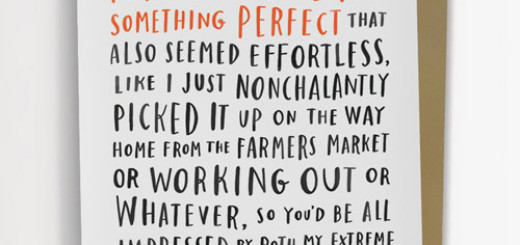9 Easy Ways To Keep Your PC Running Smoothly
6. Use the Disk Defragmenter
Before you get frightened and run away from this crazy term ‘Disk Defragmenter’, let us tell you that it is not complicated at all. Most of us have a Windows system installed. Click on the Start Menu button, go to All Programs, then to Accessories, then to System Tools, and finally Disk Defragmenter. Simply click on ‘Defragment Now’ and let the PC do the rest. Easy! This will organize the data on your PC and will make it quicker.
7. Use Disk Cleanup
Have you ever thought what happens to all the files and data your PC accesses, whether it is from your favorite websites, CDs or everything else? By default, it stores everything. Naturally, all this data will weigh down the performance of your computer. Trash all this unwanted data by using Disk Cleanup which again is in-built in your Windows system. Follow the same path as you did for Defragmenter and when you get to System Tools, click on Disk Cleanup. In the menu, click on OK to proceed and watch all the rubbish being wiped away for a cleaner and faster computer.
8. Keep your PC in a cool place
We all hate hot flashes, don’t we ladies? Your PC hates them too! Keep your PC away from direct sunlight or from places that heat up quickly. Position your PC away from windows to give it the cool operating temperature it deserves.
9. Always use licensed software
Whether it is at the workplace, at school, university or friend circle, all of us seem to have a ‘computer geek’ lurking around who promises us solutions to all our problems with cracked or hacked versions of softwares from the Internet. We suggest that you stay away from these so-called free yet full versions as they may contain codes which harm your computer. Use a licensed copy.
Now do you agree that it is simple to keep your PC up and running smoothly? Follow these top 9 tips and have a fast PC which will do anything you ask out of it, well, almost anything.