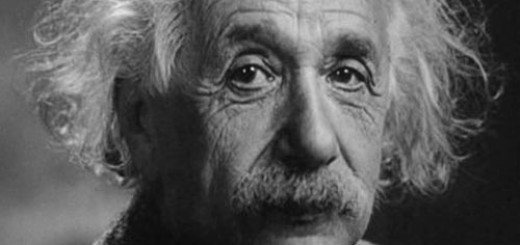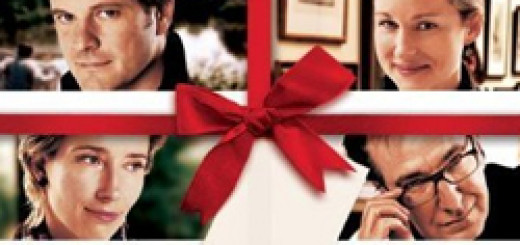8 Tips to Improve Longevity of Your Laptop
5. Keeping it away from water and other liquids
Even though it sounds like a dumb suggestion, many of us have at least at some point spilled water or coffee on our laptops. Nothing spoils a laptops mechanics like fluid. So keep the fluids away. You can also use a keyboard protector.
6. Switching it off when not in use
It is better to switch off the laptop when it is not in use instead of putting it in the sleep mode. Putting it in a bag while it is still switched on can easily kill your laptop.
7. Ignoring sounds from the laptop
It could be a wrong decision as there is a reason that the laptop is making noises. Fix it if you can or get it serviced at the earliest.
8. Keeping it on your lap or a pillow
This can cause your laptop to overheat quickly. Place it on an even hard surface allowing for air flow and ventilation. You can also invest in a laptop cooling pad if you think your laptop is getting unusually hot.
The lifespan of a laptop although short can be maximized depending upon how you care for it. The better care you take care of it, the longer you can expect it to work.