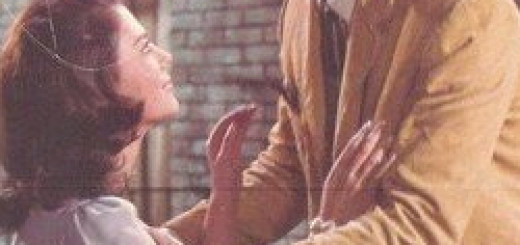7 Essential iPhone Tips
5. Zoom
If you find any interesting object to zoom at, just tap the iPhone screen so that the zoom control option crops up. Once the option is there, you can just use the slider to zoom in and out.
6. Make your inbox tidy!
Sick of all the messages you receive? You could keep your inbox clean and tidy in a very simple way. Just select ‘Edit’ in your inbox and then after selecting the messages, tap delete or move.
7. Focus your camera on what you want
While taking a picture, you might want to focus on a particular object. Just tap the portion of the screen where you want to focus and the iPhone will not only focus there but also make all necessary adjustments so as to make the picture perfect!