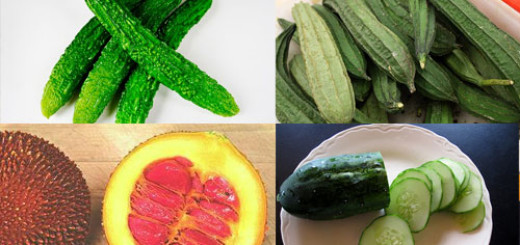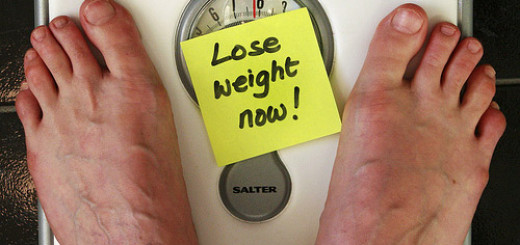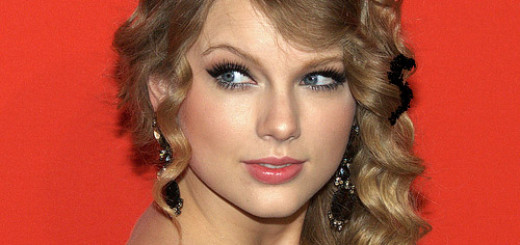11 Ways To Increase Laptop Battery Life
7. Avoid using the screensaver
A screensaver might look very fancy and stylish to use. But you should keep in mind that it also sucks out your battery power. So just turn off that screensaver and let your laptop screen be as it is.
8. Use an appropriate power option
There are options available that allow you to shut off your display, hard drive or put your laptop to sleep after some time of non-usage. This way your laptop’s battery life is saved.
9. Defrag your hard drive
The basic rule is that the lower your CPU and hard drive load, the longer your laptop’s battery runs. Defragmenting the hard drive will lead to a lesser load and your laptop will run faster. This will also give your battery a longer life.
10. Run media on your hard drive
When you are traveling, you might want to watch a movie or play songs. In this case, it’s better to first transfer media from the DVD or external drive to your laptop. This is because running a DVD or external drive requires a lot of power and this power and battery life can be saved if you just transfer stuff from your external drive or DVD to your laptop.
11. Switch off Wi-Fi
If you are not using wi-fi, turn it off since it uses a lot of battery power.
A laptop’s battery is its life. These tips will help your laptop’s battery life to increase.