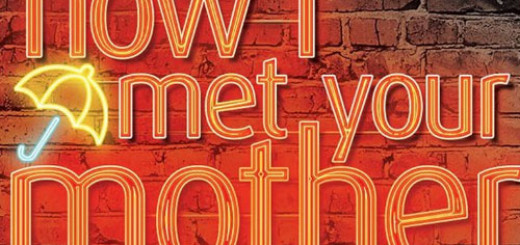6 Tips to Monitor Your Child’s Online Presence
4. Place the computer in a common area in your house
One of the easiest and most rudimentary ways of controlling your child’s online presence is to be subtly look over his/her shoulder while he/she browsing the internet. This can be possible only if the computer is placed in a common area of the house where there are many passers by. This will keep your child alert about what he/she is browsing on the internet. This may not be an effective tip when laptops, tablets and smartphones are in question, but if you have a desktop shared by many members of the family, it is a good idea to keep it in a common area of the house.
5. Block questionable websites on your child’s computer
With some tech help you can block pornography sites, websites with questionable content or any other online portal that you don’t want your child to use. Make sure you only block sites which you absolutely don’t want your child to see. If you start blocking common sites like Facebook and Twitter, your child may start looking for other ways and means to use the internet, which may prove to be worse.
6. Talk to your child openly
Kids cannot be expected to know the intricacies of the internet and how their online activities can affect the rest of their life. Sit down with your child and explain why you restrict his/her internet use. Parents need to inform their kids about how all their activities on the internet will be permanently etched online and how it may affect their future social life and even job prospects.